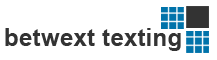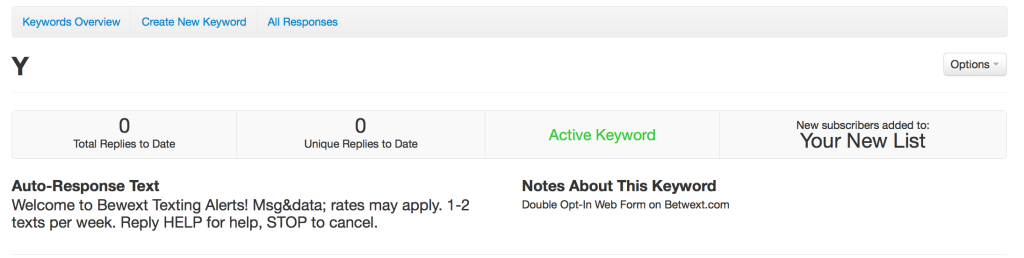New Form Builder
Once the end user clicks Yes or Y you’re good to text to that list. You can see all responses by viewing ‘All Responses’ from your keyword list. You can even download them all and sort by those who have double opted in!
Another great new FREE feature we’ve recently added is the ability for you to receive an email (including the subscribers phone number) every time someone replies to your keyword. This feature has been incredibly powerful for those who wish to click and call a potential lead the minute they subscribe to your system. Click Here to see the related post regarding this feature.
Always go for the guidelines based on carrier conditions of texting service, sms, text marketing and other industry standards.
We hope you enjoy!
Give it a shot below to see how it works! Simply enter your number and follow the double opt-in steps.
Other Recent Helpful Tips and Tricks
New Apps
Email Notification
Constant Contact and Eventbrite
Text Message Marketing Service