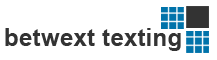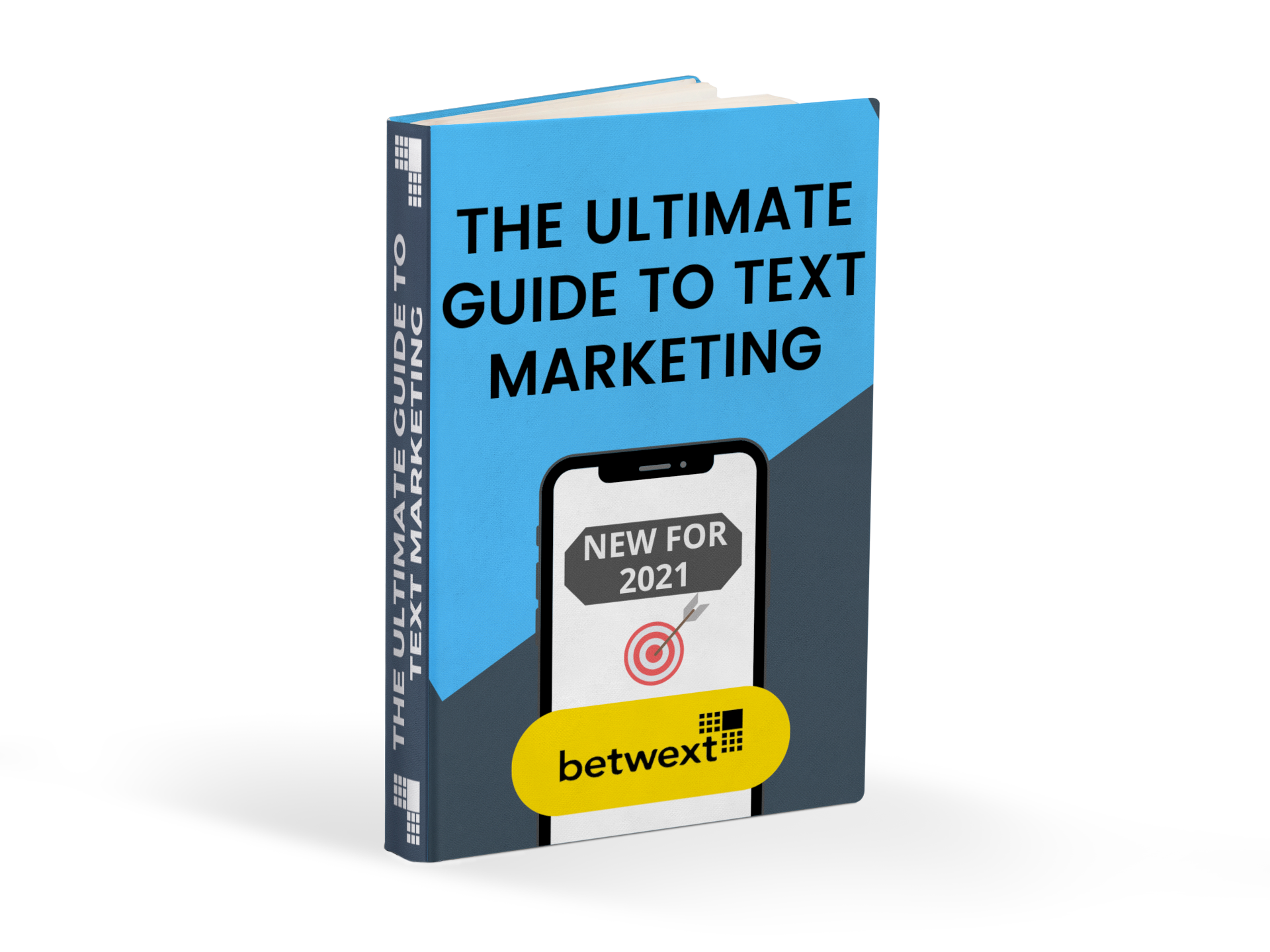7 Strategies for a Successful SMS Marketing Campaign
7 Strategies for a Successful SMS Marketing Campaign
If you’re looking to launch an SMS campaign, you need to make sure you first have the right strategies in place. Read on to learn the best marketing strategies.
As a small business owner, we know that you’re always looking for unique and effective ways to market your company.
You’ve started blogging, you have a strong social media presence, and you’ve even worked to develop an awesome linking strategy.
Still, for some reason, you’re just not seeing the kinds of growth you expect.
If this sounds familiar, then it sounds like it’s time for you to launch an SMS campaign, also known as Text Message Marketing.
But what does it take to set your next campaign apart from the competition?
Read on to find out.
1. Ask For The Share, Not The Sell
Too often when creating an SMS campaign, brands are focused on getting the sale. They offer discounts that they can’t afford, spam their consumers with a barrage of messages, or just come across as desperate.
But what if you started seeing your messaging campaigns not as an opportunity to make a single direct sale, but as a tool to widen your target market?
How do you do it?
By sending your customers a text that directs them to your social media pages, and asks them to directly interact with a campaign you already have going on there.
For example, perhaps you’d like to encourage them to upload a selfie of themselves using one of your products (with a branded hashtag so you can find them) to be entered into a contest.
Maybe you want them to check out your latest blog post and subscribe to your email list — generating more revenue than a single sale.
Remember, roughly 26% of people who click on a Facebook ad end up making a purchase based on the offer they clicked on.
This means that the more shares and interactions you have on social media, the higher your conversion rate is going to climb.
Use your next SMS campaign as a way to grow your follower count, so that you always have customers in the pipeline.
2. Create A Survey
It can be tough to know what your customers really want, and what they actually think about your latest product/service.
The solution?
Use your next SMS campaign to pick their brains by creating a text-based customer survey
You don’t need to ask for long-winded answers or opinions. Instead, just ask them to rate their past purchase, your website, or even their experience with your shipping process on a scale of 1 to 5.
Of course, if you want your customers to actually take these surveys, then you’re going to need to offer them a few incentives.
Give them a percentage off their next purchase, or automatically enter all the respondents into a drawing for a free giveaway.
Creating a survey is a wonderful way to prove to customers that you value their feedback and opinion — while also ensuring that you’re putting your resources towards the products and services they actually want.
3. Embrace Personalization
Which text would you be the most likely to answer: the one that referred to you as simply “Dear Customer” or “Order Number 29083” — or, the text that called you by your name?
Chances are, you picked the latter. Your customers would, too.
No one likes feeling like, after years of giving their business to a brand, they’re still little more than a name on a list.
Luckily, the rise of personalized marketing automation has changed all of that.
This means that you can address your customers by their first names in your next SMS campaign, without having to spend hundreds of hours manually putting in those names yourself.
However, personalization hardly begins and ends with knowing a customer’s name.
You should also try to segment your lists based on the types of products people buy, their age/gender demographics, and even the time of year that they’re most likely to make a purchase.
That way, when you send them a text, you’ll increase the chances of them actually buying something.
Why?
Because you know exactly when they’re due for a restock, or exactly the kind of product that makes them tick.
4. Try A Multimedia Messaging Service (MMS)
You’ve worked hard to create an awesome new product — and you know that one line of text just isn’t going to do it justice.
Maybe you want to be able to share a quick video with your customer list, showing them the features of a new product. Maybe you’d prefer to send them a high-resolution picture. Perhaps you even want to use a witty GIF as a part of your message.
With a multimedia messaging service (“MMS” for short) all of that is possible.
MMS lets you go way beyond the standard 160-character limit (with Betwext.com up to 600 characters)
You can send them videos or photos directly, or you can simply message them a link where they’ll be able to watch your new video — and subscribe to your channel afterward.
Need Help Creating The Perfect SMS Campaign?
Thanks to this post, you now have a much better idea of what it takes to create an SMS campaign that not only engages your customers but actively helps you to increase your sales.
Just remember: keep things short and sweet, personalize when possible, and focus on interactivity and customer service.
Of course, we know that with the stress of running your business, you don’t always have time to craft the perfect campaign.
Luckily, we do.
Spend some time on our website to learn more about the services we offer, and how our expert text marketing can help you to gain more subscribers and increase your customer loyalty in the process.
Ready to make this the year your texting campaign brings in the kinds of numbers you’ve always dreamed about?
Get in touch with us to make it happen.
The Ultimate Guide to Text Message Marketing
To learn how texting can help grow your business, download our free report… The Ultimate Guide to Text Message Marketing.
It’s all new and updated for 2021!
To see a demo of the Betwext texting system, click here!
Ready to Start text marketing today? Click the orange “Sign Up For Betwext Here!” button to learn about our different plans and features… and to sign up!